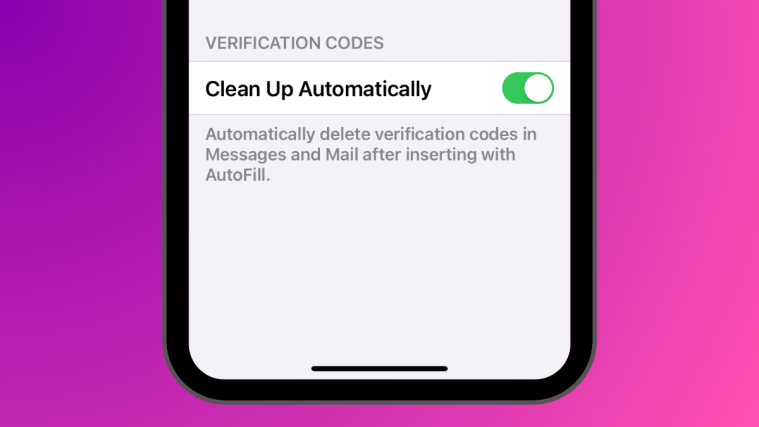What to know
- iOS 17 makes it easy for you to declutter your messages from verification codes that have already been used.
- The new Verification Codes Clean Up can delete any message or email containing a verification code once it has been used up.
- The clean-up tool will only function for codes you input using iOS’ Autofill feature; codes you enter manually won’t be deleted automatically.
- Deleted verification codes can be accessed and recovered from Messages > Recently Deleted or from Mail > Bin.
What is Verification Codes Clean Up on iOS 17?
With iOS 17, Apple is making it easier to deal with one-time passwords and verification codes that you may constantly receive on your phone for logging into an app or website. The new feature comes in the form of an automatic clean-up tool that can be used to remove verification codes that have already been used to authenticate on an app or service.
The Verification Codes Clean Up tool is accessible inside iOS settings and can be used to delete messages that contain verification codes received on the Messages and Mail apps on your iPhone. For those of you who don’t know, Autofill on iOS 17 will now also allow you to enter codes you receive from an email you get on the Mail app.
The new Clean Up tool will only work when you enter verification codes on apps using the iOS Autofill feature. If you enter a verification code manually by opening the Messages or Mail apps, iOS won’t clear them from your device automatically. Clearing up messages with verification codes will help declutter your inboxes on both apps, leaving them free for more important messages.
How to automatically clean up verification codes on iOS 17
Before you can automatically clean up verification codes on your iPhone, you need to make sure that your iPhone is running on iOS 17 or newer versions by going to Settings > General > Software Update.
Note: At the time of writing, iOS 17 is only available as a developer preview, so we suggest you wait for a beta or public release to avoid running into issues or bugs in the software.
To enable the automatic clean-up of verification codes, open the Settings app on your iPhone.
Inside Settings, scroll down and select Passwords.
You’ll now be asked to authenticate your identity using Face ID or Touch ID.
Once you do that, you’ll arrive at the Passwords screen. Here, tap on Password Options.
On the next screen, turn on the Clean Up Automatically toggle under “Verification Codes”.
This will allow iOS to automatically clean up the verification codes you receive on the Messages and Mail apps.
What happens when you enable automatic clean-up for verification codes?
Once you enable the Clean Up Automatically toggle for Verification Codes, iOS will remove any message or mail you receive on the Messages or Mail app containing verification codes once you use them. As soon as a verification code is inserted using the Autofill option on your iPhone, iOS will automatically delete the message or email with this code straightaway.
We tested this feature by signing into a service with a one-time password that we received via Messages. To make sure this code is automatically deleted, you need to insert it by tapping on the Autofill-suggested option on top of the keyboard interface.
First-time users will see this prompt on their screen. So to make sure your verification codes are removed automatically, tap on Delete After Use. This prompt won’t appear for subsequent code inputs.
When you enter a verification code from Messages or Mail apps using Autofill, iOS will instantly clear the message with the code from the respective app. In case you want to recover this code for some reason, you can go to the Recently Deleted section on Messages app or the Bin folder on Mail app.
That’s all you need to know about cleaning up verification codes automatically on iOS 17.